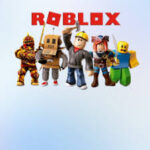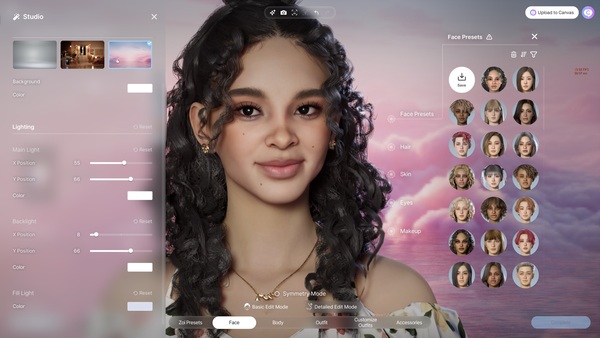Advertisement
Popular Now
Minecraft is more than just a game; it's a world of endless possibilities where players can build, explore, and survive in a pixelated universe. Whether you're a beginner learning the basics or a seasoned player looking to enhance your skills, this guide will provide you with valuable insights on how to navigate the complexities of Minecraft. From starting your first world to conquering the End, this article covers everything you need to know to thrive in Minecraft.
 Creating your first world in Minecraft is an exciting step[/caption]
Creating your first world in Minecraft is an exciting step[/caption]
 Gathering resources is one of the core aspects of Minecraft[/caption]
Gathering resources is one of the core aspects of Minecraft[/caption]
 Building your first shelter provides safety from hostile mobs and ensures you have a base for your adventures[/caption]
Building your first shelter provides safety from hostile mobs and ensures you have a base for your adventures[/caption]
Getting Started: Creating Your First World
Creating your first world in Minecraft is an exciting step. The game opens up to various options, and understanding these can significantly enhance your experience. [caption id="attachment_1718" align="aligncenter" width="600"] Creating your first world in Minecraft is an exciting step[/caption]
Creating your first world in Minecraft is an exciting step[/caption]
Choosing the Right Game Mode
When you start Minecraft, you’ll be presented with several game modes: Survival Mode: In this mode, players must gather resources, maintain their health, and fend off enemies. It’s ideal for those who enjoy a challenge. Creative Mode: This mode allows players unlimited resources to build and create without the threat of enemies. It’s perfect for those who want to focus on construction. Adventure Mode: Designed for players who enjoy custom maps and scenarios, Adventure Mode restricts certain actions to create a more structured gameplay experience.Setting Up Your World
Once you choose your game mode, it's time to set up your world. You can customize your world settings, including: World Type: Choose between Default, Superflat, Large Biomes, and more. Seed: Entering a seed can create specific world generation patterns. If you’re looking for specific resources or biomes, this can be particularly useful.Conclusion of Section
Getting started in Minecraft is as simple as selecting a mode and customizing your world. This sets the stage for your unique adventure, so choose wisely!Learning the Basics: Controls and Mechanics
Understanding the basic controls and mechanics of Minecraft is crucial for both beginners and experienced players.Controls Overview
The controls can vary based on your platform (PC, console, mobile). Here’s a general overview for PC users: W, A, S, D: Move forward, left, backward, and right. Spacebar: Jump. Left Mouse Button: Break blocks or attack. Right Mouse Button: Place blocks or use items. E: Open your inventory.Health and Hunger System
In Survival Mode, managing your health and hunger is vital: Health Points: Each player starts with 10 hearts. Taking damage decreases health, and you can heal by consuming food. Hunger Bar: When your hunger bar is full, your health regenerates. Keep it filled by eating various food items like meat, bread, or fruits.Conclusion of Section
Familiarizing yourself with the controls and health mechanics ensures that you can effectively interact with the game environment and survive in the wild.Gathering Resources: The Essentials
Gathering resources is one of the core aspects of Minecraft. Without the right materials, survival becomes nearly impossible.Mining Basics
Mining is essential for gathering resources like stone, coal, and minerals. Here’s how to start: Crafting Tools: Begin with wooden tools. Use your crafting table to create a wooden pickaxe. Finding Resources: Start by digging down. The optimal layers for mining vary, but generally, diamonds can be found between layers 5-12. Mining Techniques: Use techniques like branch mining or strip mining to maximize efficiency.Farming and Gathering
Apart from mining, farming is a sustainable way to gather resources: Crops: Plant crops like wheat, carrots, and potatoes. Make sure to have a water source nearby. Animal Husbandry: Breed animals such as cows, pigs, and sheep for meat, wool, and milk.Conclusion of Section
Gathering resources is fundamental for crafting, building, and survival. Mastering mining and farming techniques will set you up for success.Crafting Your First Tools and Weapons
Crafting tools and weapons is crucial for progressing in Minecraft. Understanding the crafting system can enhance your gameplay significantly.The Crafting Table
The crafting table is your primary tool for crafting items: Crafting Grid: The 3x3 grid allows you to create more complex items than the 2x2 grid in your inventory. Recipes: Familiarize yourself with basic crafting recipes, such as crafting a pickaxe (2 sticks + 3 planks).Essential Tools and Weapons
Start by crafting essential tools and weapons: Pickaxe: For mining. Axe: For chopping wood. Sword: For protection against enemies.Conclusion of Section
Crafting is a fundamental skill in Minecraft. By creating the right tools and weapons, you can enhance your gameplay and survive longer. [caption id="attachment_1719" align="aligncenter" width="600"] Gathering resources is one of the core aspects of Minecraft[/caption]
Gathering resources is one of the core aspects of Minecraft[/caption]
Building Your First Shelter
After gathering resources and crafting tools, building a shelter is your next priority to ensure survival during the night.Choosing a Location
When selecting a location for your shelter, consider: Proximity to Resources: Ensure that you are near wood, stone, and water sources. Natural Defenses: Building on elevated terrain or near cliffs can provide natural protection against enemies.Basic Shelter Design
Start with a simple structure: Gather Materials: Use wood or dirt to start building your walls. Create a Roof: A roof will protect you from rain and hostile mobs. Add a Door: Ensure you have a door for easy access and protection.Conclusion of Section
Building your first shelter provides safety from hostile mobs and ensures you have a base for your adventures. Keep it simple but effective!Exploring the World: Biomes and Structures
Once you’re settled, it’s time to explore the diverse biomes and structures in Minecraft.Different Biomes
Minecraft features various biomes, each with unique resources and aesthetics: Forest: Abundant in wood and animals. Desert: Home to cacti, temples, and a lack of trees. Ocean: Offers fishing opportunities and shipwrecks.Discovering Structures
As you explore, you’ll encounter various structures that can yield valuable loot: Villages: Trade with villagers and gather resources. Temples: Loot treasure, but watch out for traps. Dungeons: Fight mobs and collect rare items.Conclusion of Section
Exploring the world of Minecraft is rewarding. Discovering biomes and structures adds excitement and helps you gather more resources.Combat: Defending Yourself Against Mobs
In Minecraft, hostile mobs can pose a significant threat. Learning how to combat these enemies is essential for survival.Understanding Mobs
Familiarize yourself with different types of mobs: Hostile Mobs: Zombies, skeletons, creepers, etc., spawn at night or in dark areas. Passive Mobs: Animals that won’t attack you but can be farmed.Combat Techniques
Develop your combat skills: Weapons: Use swords for close combat and bows for ranged attacks. Dodging: Learn to dodge attacks to minimize damage. Health Management: Always keep an eye on your health and eat food when needed.Conclusion of Section
Combat is an integral part of Minecraft. By understanding mobs and improving your combat skills, you can survive and thrive in the game.Advancing Your Skills: Enchanting and Potions
As you progress, enchanting tools and brewing potions will give you an edge in Minecraft.Enchanting Basics
Enchanting allows you to enhance your tools, weapons, and armor: Enchanting Table: Create an enchanting table with obsidian, diamonds, and a book. Experience Points: Gather experience points from defeating mobs and mining to enchant items.Brewing Potions
Potions can provide various benefits, such as health regeneration and enhanced abilities: Brewing Stand: Use a brewing stand to create potions from ingredients found throughout the world. Potion Recipes: Learn common recipes, such as Healing Potions (using a Ghast Tear) and Strength Potions (using Blaze Powder).Conclusion of Section
Enchanting and brewing potions add depth to gameplay. Mastering these skills will enhance your effectiveness in various situations. [caption id="attachment_1720" align="aligncenter" width="600"] Building your first shelter provides safety from hostile mobs and ensures you have a base for your adventures[/caption]
Building your first shelter provides safety from hostile mobs and ensures you have a base for your adventures[/caption]