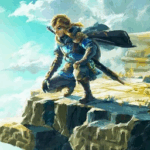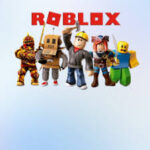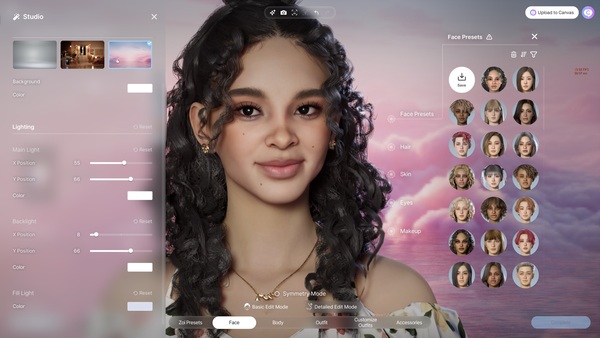Popular Now
Geometry Dash is more than just a rhythm-based platformer—it's a test of timing, patience, and precision. Whether you're a new player trying to figure out how to avoid spikes or a seasoned jumper aiming to beat demons, this guide covers everything you need to sharpen your skills. With over 21 official levels and millions of user-created maps, the learning curve can be steep. That’s why we’ve put together this comprehensive tips and guides article, structured from beginner to expert, to help you progress faster and enjoy every bit of the game.
This guide will take you through the stages of learning Geometry Dash—from your first jump to designing your own level. Each section provides actionable strategies, tips, and tricks to help you master the game step by step.

1. Starting Out: Understanding the Core Mechanics
When you first open Geometry Dash, you're met with an upbeat soundtrack, a simple cube, and a spike-filled course. Don’t be fooled—this simplicity hides layers of challenge. The core mechanic revolves around tapping (or clicking) to make your cube jump, fly, or flip, depending on the mode.
There are no tutorials, so your first step should be understanding how obstacles, gravity portals, and vehicles like the ship or ball function. Spend time in the first few levels like Stereo Madness and Back on Track. These aren't just beginner levels—they’re designed to introduce each core game mechanic gradually.
Beginner tips:
-
Use Practice Mode to get familiar with levels.
-
Don’t rush; learning the timing takes patience.
-
Turn off notifications to reduce distractions.
2. Timing is Everything: Mastering Rhythm-Based Gameplay
Geometry Dash is rhythm-based, which means the music isn't just background noise—it’s your guide. Every jump and action should align with the beat of the music, helping you anticipate upcoming obstacles.
Listen to the soundtrack repeatedly until you can feel where the jumps and transitions occur. Practicing with headphones often enhances your precision. This is especially true for faster levels like “xStep” or “Clutterfunk,” where reaction time needs to be synced perfectly.
Rhythm-focused tips:
-
Tap lightly instead of pressing hard; it's about timing, not force.
-
Focus on the beats during flying and wave segments for better control.
-
If you're off-beat, you’re likely off-track.
3. Navigating the Different Modes
As you progress through Geometry Dash, you'll encounter different game modes that transform your cube into various vehicles, each with unique physics and behavior. These include:
-
Ship: Tap to go up, release to go down—like Flappy Bird.
-
Ball: Tap to switch gravity.
-
UFO: Tap to hop in short bursts.
-
Wave: Tap and hold to zigzag.
-
Robot: Tap to jump; the longer the tap, the higher the jump.
-
Spider: Tap to teleport from floor to ceiling.
Each mode requires distinct timing and understanding. Spend time in Practice Mode to isolate and master each one. Recognizing transitions quickly between these modes is key to surviving harder levels.
Mode mastery tips:
-
Practice Wave mode separately; it’s one of the hardest.
-
Ball and Spider require gravity awareness—use visual cues.
-
Ship and UFO modes benefit most from rhythm training.
4. Customizing Controls and Settings
While the default controls in Geometry Dash are solid, tweaking settings can give you a competitive edge. For example, enabling “Progress Bar” shows how far you are in the level, helping you track improvement. Another useful setting is “Practice Music Sync,” which helps align custom song beats with your practice attempts.
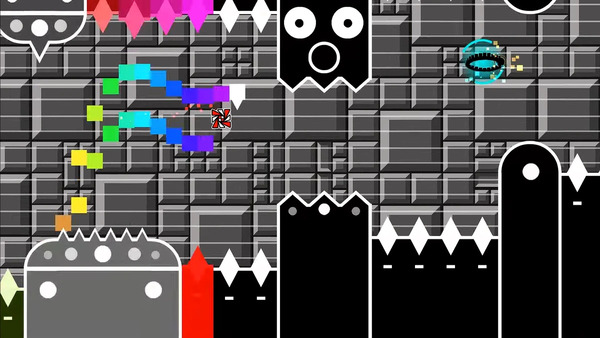
Changing control sensitivity and switching from touchscreen to mouse (or vice versa) depending on your platform (mobile or PC) can significantly impact performance.
Settings recommendations:
-
Enable “Progress Bar” for visual tracking.
-
Turn off screen shake if it distracts you.
-
Use a mechanical keyboard or gaming mouse for responsive feedback.
5. Strategies for Beating Difficult Levels
Once you’re beyond the basics, you’ll likely struggle with levels rated Hard, Harder, or Insane. These levels require both memorization and mechanical consistency. Don't just play a level repeatedly—break it down.
In Practice Mode, place checkpoints every few jumps and work through one section at a time. Watch YouTube runs to identify efficient jump timing or movement strategies. Always review your death spots—they reveal where your timing or reaction needs adjustment.
High-difficulty level tips:
-
Segment practice by checkpoints.
-
Review deaths; patterns often emerge.
-
Avoid frustration—take breaks when necessary.
6. The Power of Practice Mode
Practice Mode is one of the most overlooked yet powerful tools in Geometry Dash. It allows you to place temporary checkpoints so you can repeatedly attempt difficult parts of the level without restarting.
Use it wisely: instead of placing a checkpoint after every jump, only place them after sections you’ve mastered. This forces you to truly learn each part. It’s also a great way to calm nerves, especially in levels with sudden mode changes or tight wave passages.
Practice Mode best practices:
-
Use color checkpoints to track trouble zones.
-
Don’t get lazy—still treat Practice Mode seriously.
-
After full practice, attempt a clean run from the start.
7. Unlocking Icons, Colors, and Achievements
Geometry Dash rewards players with customization options for reaching certain milestones, like completing levels, collecting stars, or achieving specific goals. These aren’t just cosmetic; they act as incentives that make your journey more engaging.
Some unlocks require completing user-created challenges, while others are hidden in secret paths or involve coin collection. Working toward unlocking all icons and colors gives a sense of progress even when you're not beating levels.
Reward system tips:
-
Collect secret coins to unlock new levels.
-
Explore the Vault and Vault of Secrets.
-
Try daily and weekly challenges for bonus unlocks.
8. Exploring the Community Levels
Beyond the official 21 levels lies a vast world of user-generated content. These community levels range from basic remakes to hyper-detailed, custom-soundtrack levels known as demons. You can sort levels by difficulty, downloads, likes, or creator names.

Play easy-rated community levels to get comfortable with non-standard obstacle layouts. As you improve, try levels tagged as "auto" (to observe design), then move on to “easy demons” before attempting the notorious “Extreme Demons.”
Community engagement tips:
-
Rate levels and leave comments to support creators.
-
Try featured or epic-tagged levels for top quality.
-
Bookmark levels you want to master later.
9. Creating Your Own Level in the Editor
Level creation is a major part of Geometry Dash. The in-game level editor allows you to design your own courses using different blocks, triggers, music sync, and background effects. While it may seem daunting at first, start simple.
Begin by recreating a basic level using simple geometry and one song. Learn to use start positions, portals, and spikes properly. As your comfort grows, explore advanced tools like triggers, layered backgrounds, and moving objects.
Level design tips:
-
Use grid snap and copy-paste for precision.
-
Choose music first, then design level around rhythm.
-
Watch tutorials to learn about pulse triggers, spawn layers, and transitions.
10. Taking on the Demon Challenge
Demons are the ultimate test of skill in Geometry Dash. These levels demand not just flawless timing and muscle memory but also patience and perseverance. Starting with Easy Demons like “The Nightmare” or “The Lightning Road” is ideal.
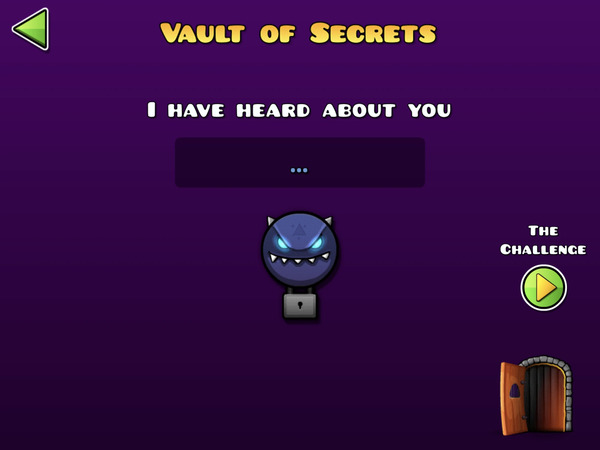
Progress through Medium and Hard Demons, making use of Practice Mode extensively. Join Discord communities or YouTube forums for support. Documenting your Demon completions gives motivation and lets you track your growth over time.
Demon climbing strategies:
-
Stick to one Demon at a time until beaten.
-
Watch replays and learn route optimizations.
-
Celebrate every Demon cleared—it’s a huge milestone.
Conclusion
Geometry Dash is deceptively simple, yet endlessly complex. What begins as a cube jumping to the beat becomes a high-skill pursuit of pixel-perfect timing, fast reflexes, and creative expression. From mastering mechanics and conquering demons to creating stunning levels, every part of the game offers something new to learn.
By following these tips and progressing through the game thoughtfully—from understanding the basics to exploring the editor and community—you'll find not just challenge, but also a deeply rewarding gaming experience.