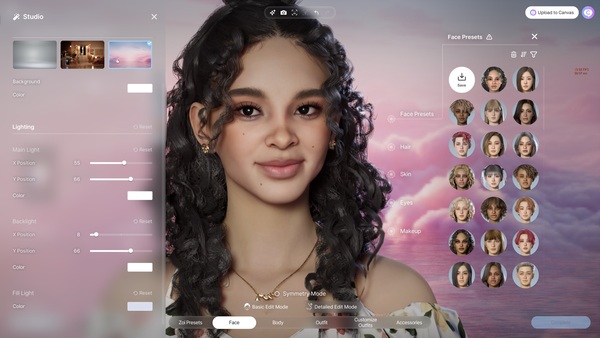Popular Now
Introduction
Gacha Club is more than just a character design app—it’s a versatile, creative platform that combines anime-style customization, storytelling, and RPG-style battling. While many players explore the character design and studio modes for creating content, fewer understand how to unlock the game’s full potential by mastering all its systems. This guide walks you through everything you need to know about how to play Gacha Club effectively, from setting up your characters to mastering battle tactics and beyond.
Whether you're aiming to become a top-tier content creator or a formidable strategist in Battle Mode, this 2,000-word guide covers it all, arranged step-by-step to suit beginners and experienced users alike.
Getting Started: How to Set Up Gacha Club
Understanding the interface is key when starting your journey in Gacha Club.
Initial Setup
Upon launching the game, you're introduced to five primary modes: Studio, Battle, Gacha, Units, and Mini-Games. Begin by selecting your main unit and navigating the tutorial prompts to familiarize yourself with the interface. Gacha Club is designed to be accessible, so the UI is bright, responsive, and functional across devices.
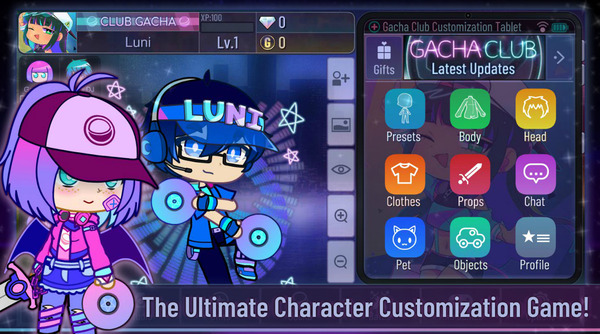
Basic Settings to Adjust
Before diving in, tweak a few critical options:
-
Turn on Auto Save to protect your progress
-
Adjust the screen layout based on your device
-
Enable Tutorial if you’re new
List: Must-Know Interface Features
-
"Units" tab: where you build your teams
-
"Studio" mode: for custom story creation
-
"Gacha": where you unlock new characters and items
How to Customize Characters Like a Pro
Character creation is the heart of Gacha Club. With over 10 customization panels, it offers thousands of possibilities.
Navigating the Character Editor
You can customize up to 100 characters. Use tabs for Body, Hair, Clothes, Props, and more. Each section lets you change color, size, and layering.
Tips for Unique Designs
Avoid templates. Instead, combine different elements:
-
Mix unexpected hairstyles and outfits
-
Use props creatively (like using capes as skirts)
-
Adjust proportions for realism or stylization
List: Top Customization Tricks
-
Use “Outline Shadow” for dramatic effect
-
Combine colors with gradients for clothing depth
-
Layer items (e.g., jacket + scarf) for a 3D look
How to Use Studio Mode for Storytelling
Once your characters are built, Studio Mode allows you to place them into scenes and develop narratives.

Building a Scene
Use backgrounds, poses, dialogue boxes, and props to create comic-style stories. Drag characters around and rotate them for dynamic positioning.
Adding Emotions and Action
Facial expressions and poses help convey emotion. Use speech bubbles (with different fonts and sizes) to match the tone of the dialogue.
List: Storytelling Tools in Studio
-
600+ poses for body language
-
100+ backgrounds for settings
-
Narration and music options
How to Unlock and Use Gacha Summons Efficiently
Gacha Club includes a loot-based mechanic where you can unlock characters and items via gacha summons.
Understanding the Gacha System
There are four summon types: Main, Element, Club, and Ticket. Main summons offer random characters and pets, while others focus on themes or rarities.
Best Practices for Summoning
-
Save gems for 10x pulls (guaranteed higher rarity)
-
Use Gacha Tickets for rare summons
-
Check daily bonuses and login rewards
List: Currency Types
-
Gems (earned from gameplay or mini-games)
-
Gacha Tickets (limited but valuable)
-
Bytes (used for upgrading units)
How to Build a Powerful Battle Team
The battle system blends traditional RPG mechanics with strategy and element-based gameplay.
Team Composition Basics
A team consists of 7 units. You must balance offense, defense, and support characters across different elements: Fire, Water, Wind, Light, and Dark.
Optimizing for Element Advantage
Each element has strengths and weaknesses:
-
Fire > Wind > Water > Fire
-
Light and Dark are strong against each other
List: Recommended Starting Team Setup
-
2 Attackers (high damage dealers)
-
2 Defenders (absorb damage)
-
1 Healer
-
1 Debuffer
-
1 Flex (your choice)
How to Upgrade and Train Your Units
Getting good units is only half the battle—you need to upgrade them too.

XP, Awakening, and Enhancement
Units earn XP through battles or enhancement items. Awakening increases their star rank, while enhancement boosts their stats like HP and ATK.
Tips for Fast Progression
-
Use Enhancement Units to quickly level up
-
Focus on rare 5-star characters first
-
Prioritize characters that synergize well with your team
List: Resource Gathering
-
Mini-Games for Gems
-
Elemental Training for Awakening Materials
-
Daily Login Rewards
How to Master Combat Mechanics
Understanding timing, skills, and enemy patterns helps you win tougher battles.
Skill Usage and Auto Mode
Each character has unique skills that charge during combat. Decide when to activate them or use Auto Mode to let the AI control basic attacks.
Status Effects and Buffs
Look for units that can:
-
Apply poison or stun
-
Heal or shield
-
Increase CRIT or SPD
List: Combat Tips
-
Stun bosses before they charge
-
Always focus enemy healers first
-
Use elemental counters for tough enemies
How to Play Mini-Games for Rewards
Gacha Club includes mini-games like “Usagi vs Neko” and “Memory Match” that provide a fun way to earn rewards.
Most Profitable Mini-Games
-
“Lemo & Yumi Dance” gives high gem yields
-
“Usagi vs Neko” is great for byte farming
-
“Memory Match” improves visual memory and gem rewards
Time Investment vs Reward
Play at least 10 minutes a day to rack up free rewards that can be spent on summons, training, or gear.
List: Best Daily Routine
-
Complete Daily Tasks
-
Play one mini-game to max rewards
-
Check Free Gacha and Login Bonuses
How to Create and Share Custom Content
Gacha Club has a thriving community of creators who share OC characters, videos, and memes.

Exporting and Importing Characters
Every custom unit has a unique import/export code. You can share this to let others use your designs—or import theirs to study.
Recording Videos and Skits
Many players create TikToks and YouTube content using:
-
OBS or screen recording
-
Video editors like CapCut or KineMaster
-
Voiceovers or custom music
List: Content Types You Can Make
-
Mini-movies
-
Memes and reactions
-
Story skits and character showcases
How to Stay Engaged Long-Term
Gacha Club doesn’t require constant play, but staying involved helps you build up your collection and skills.
Daily and Weekly Goals
Set small goals like “unlock 2 new units” or “design a themed character.” Over time, this leads to steady progression.
Joining Communities and Events
Participate in:
-
Gacha Club subreddit
-
Discord groups
-
Art and story contests
These platforms offer fresh ideas, OC collabs, and support for learning new features.
Conclusion
Mastering Gacha Club is about much more than simply creating cute characters. It’s a game where design, strategy, storytelling, and collection come together in a rich, customizable experience. From learning how to summon effectively, to building your battle teams, and finally sharing content with the community, there’s always a new skill to refine. This step-by-step guide provides the foundation for turning your Gacha Club experience from casual to legendary. Dive deep, stay creative, and become a master of the club.