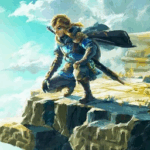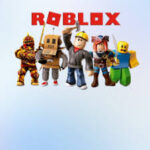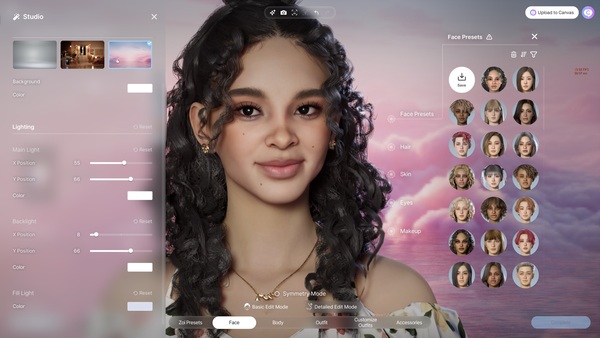Popular Now
Introduction
While most life simulation games focus on social interaction or character development, inZOI—KRAFTON's upcoming life sim—introduces a major breakthrough through its advanced building and environmental customization system. Unlike titles like The Sims, which rely on grid-based limitations and rigid construction mechanics, inZOI offers players near-complete freedom to create homes, cities, landscapes, and even entire worlds.
This article will explore in-depth one of inZOI’s most powerful and promising features: its building system. We’ll walk through the entire process—from initial terrain sculpting to AI interaction in user-built homes—and analyze how this system elevates inZOI beyond just a life sim and into a full creative platform.
Starting From Scratch: Total Freedom to Shape the World
Unlike traditional life sims where players begin in pre-built neighborhoods, inZOI lets players start with a blank canvas. You're not just choosing a plot—you're shaping the entire environment.

Advanced Terrain Tools
Instead of basic elevation and paint brushes, inZOI includes:
-
Smooth elevation sculpting
-
Custom rivers, lakes, and underwater depth
-
Blended surface materials (grass, stone, pavement)
-
Atmospheric effects (fog, seasonal lighting, particle weather)
Your world, your vision
From the beginning, you're not just designing buildings; you're engineering your own playable universe. It's immersive from the first click.
No Grid, No Limits: Truly Freeform Building
One of the most liberating features in inZOI is its gridless construction. You’re not tied to predefined slots or angles—everything is fluid, rotatable, scalable.
Professional-grade flexibility
The building tools allow for:
-
Angled or curved walls
-
Freely resizable doors and windows
-
Drag-and-drop placement with sub-pixel accuracy
-
Multi-material layering (wood, brick, glass, metal)
From architecture to art
This gives rise to architectural freedom—whether you want a dome house, a cliffside studio, or a floating glass cube, inZOI doesn’t stop you.
Multi-Level, Interconnected Living Spaces
Where other life sims often treat each room as a discrete box, inZOI emphasizes seamless spatial integration, including elevation and layering.
Floors, lofts, basements with ease
With a few clicks, you can:
-
Build U-shaped or spiral staircases
-
Create open-concept mezzanines
-
Stack functional areas across vertical space
Lighting and perspective that connects everything
inZOI's realistic lighting engine ensures that rooms feel connected—natural light filters through floors, shadows fall across walls, and you can view spaces in relation to each other.

Interior Customization Down to the Millimeter
Furniture and decor aren't just accessories in inZOI. They're precisely adjustable elements that can be placed, angled, and resized however you want.
Drag, drop, rotate, elevate
-
Resize every object
-
Stack layers (books on a chair on a table)
-
Float or anchor objects with vertical offsets
Smart Surface system
This innovative system snaps items to surfaces but allows for manual overrides—combining automation with full control for both novice and expert creators.
Beyond the House: Parks, Plazas, and Urban Design
inZOI goes beyond residential building. Players can design entire cities—from roads and traffic systems to public parks and event venues.
Become a city planner
-
Lay streets, sidewalks, and intersections
-
Zone public, residential, or commercial areas
-
Use urban design principles (symmetry, traffic flow)
Living communities
These environments are not static—NPCs walk, work, and live in your spaces, turning your city into an active, dynamic world.
Environmental Effects Per Region
Unlike other games where the entire world shares the same weather or lighting, inZOI supports environmental diversity per area.
Studio-style lighting per zone
-
Adjust sun angle per room
-
Control real-time shadows
-
Change fog, rain, snow per region, not globally
Build entire cinematic experiences
You can create a neighborhood with daylight, a house interior with dusk, and a backyard under snowfall—all within the same build session.
Form Follows Function: Design With Purpose
In inZOI, your buildings don’t just look good—they must be functionally livable. Forget a stove, and your NPCs can’t cook. Build poorly, and their AI pathfinding suffers.
Functional consequences
-
Objects affect moods, behaviors, and routines
-
Poor design lowers NPC productivity
-
Missing necessities trigger real in-game issues
Architecture with soul
You’re not just decorating. You’re shaping how your characters live, love, and interact in their space.

Shared Creations and Multiplayer Design
inZOI introduces a collaborative building system. Players can work on the same map together, or download and remix each other's creations.
Massive shared library
-
Download houses, cities, and interiors from others
-
Upvote, remix, and reupload
-
Themed builds: cyberpunk, medieval, Tokyo, etc.
Build with friends
Multiplayer collaboration lets you construct side-by-side—perfect for co-op storytelling or community world-building.
AI-Enhanced and Voice-Controlled Building (Future Roadmap)
KRAFTON is planning AI-powered design tools, enabling users to describe builds in text or voice for auto-generated layouts.
Say it, and it's built
-
“Make me a beach house with large glass windows”—and it appears
-
Tweak AI-generated structures to make them your own
Democratizing design
This tech empowers beginners to build professional-level structures, opening up creativity to all players, not just seasoned architects.

Conclusion
inZOI’s building system is not just a feature—it’s the very foundation of the game’s immersive potential. It empowers players to build without limits, create with purpose, and live in spaces that reflect their ideas and emotions. With powerful tools, realism-driven systems, and strong community integration, inZOI redefines what it means to build in a life simulation game.