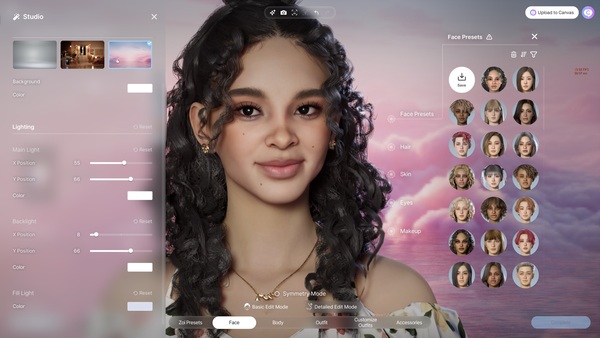Popular Now
inZOI is a game where digital life simulation meets next-level creativity. While most players explore careers, relationships, or the social intricacies of the in-game world, one of the most intricate and rewarding systems lies within a less-discussed feature—furniture customization and layout design. This article takes an in-depth look at inZOI’s interior design mechanics, not in general terms, but by diving deep into the layers of its housing and furnishing system. From selecting textures to managing symmetry in your living room, we’ll guide you through how players can transform plain spaces into functional, aesthetic homes. With the tools inZOI provides, your home becomes not just a resting place but a digital canvas for expression.
The Core of Homebuilding — Unlocking the Housing Feature
The first step to interior creativity in inZOI is gaining access to the housing system. This begins when the player reaches a particular point in their in-game journey.

How to Unlock a Home
To gain access to a residence in inZOI, players must either:
-
Complete a sequence of life quests tied to adult independence.
-
Or purchase a plot with accumulated ZOI currency.
Once unlocked, players can enter their home and begin building.
Housing Types and Variants
There are multiple housing templates available:
-
Studio Apartments: Ideal for compact, modern designs.
-
Family Homes: More space, multiple rooms.
-
High-End Villas: Luxury builds with premium decor slots.
Choosing the right type of home early will dictate your creative limits and possibilities.
Room Planning — Zoning and Space Management
Once inside your home, it's tempting to start placing furniture immediately. But thoughtful planning creates a better flow and usability.
Zoning Basics
Zoning refers to the practice of dividing your space into different functional areas such as:
-
Living Room
-
Dining Area
-
Work Zone
-
Private Quarters
Tools for Layout Planning
Use the grid and measurement features to ensure spacing between items is optimized. Keep in mind:
-
Player avatars must have room to walk.
-
Rooms should transition logically (e.g., kitchen near dining).
A well-zoned house enhances immersion and gameplay realism.
Furniture Categories and Functional Layers
inZOI offers a huge catalog of furniture divided into themes and functionality. But it’s not just about looks—each piece can influence character behavior.
Key Furniture Types
-
Seating: Sofas, armchairs, stools.
-
Sleeping: Beds, futons.
-
Decorative: Rugs, lamps, plants.
-
Interactive: Desks, stoves, PCs.
Functionality Matters
Each item offers in-game benefits:
-
A premium bed increases sleep recovery speed.
-
A high-tech stove allows more advanced cooking recipes.
-
A stylish lamp affects room mood and lighting strength.
Pick your pieces not only based on aesthetics but for their in-game utility too.
Theme Matching and Visual Cohesion
The most beautiful interiors in inZOI don’t just cram rooms full of random items—they tell visual stories.

Theme Strategies
Stick to a theme per room or entire house:
-
Modern Minimalism: Neutral tones, angular furniture.
-
Retro Boho: Earthy colors, patterned rugs, vintage lighting.
-
Industrial Loft: Exposed metal frames, brick wallpapers.
Avoid Visual Chaos
Use the color-matching tool to ensure hues don’t clash. Maintain a consistent tone across furniture, walls, and flooring for elegance.
Texture and Material Customization
One of inZOI’s standout features is texture editing—allowing players to fine-tune furniture surfaces beyond mere placement.
The Texture Editor Tool
Players can access it by clicking on any customizable object. It allows:
-
Swapping fabric, wood, or metal finishes.
-
Choosing shine levels (matte, semi-gloss, gloss).
-
Adding detail overlays like wear, grime, or shine.
Building a Realistic Look
To enhance realism:
-
Use rough textures on rugs or upholstery.
-
Choose smoother textures for countertops and glass.
-
Avoid using the same material excessively.
This level of customization lets you mimic real-life interior vibes impressively well.
Lighting and Mood Ambience
Lighting is essential not just for visibility but for emotional tone. inZOI offers a broad lighting system that reacts dynamically.
Types of Lighting
-
Overhead Fixtures: Provide general illumination.
-
Lamps: Offer directional, ambient lighting.
-
LED Accents: Add color and mood to specific areas.
Adjusting Light Behavior
Use the smart light system to:
-
Change brightness and color temperature.
-
Automate lighting for time of day.
-
Create preset moods (e.g., Relaxed Evening, Party Mode).
This transforms any space from dull to dynamic in seconds.
Layering and Advanced Object Placement
As you advance, simply placing furniture isn’t enough—you’ll want to master micro-positioning.
Multi-Layered Placement
-
Stack items (e.g., books on a coffee table).
-
Layer rugs or combine objects into unique designs.
Hotkeys and Snap Settings
Advanced users turn off snapping to:
-
Angle furniture for natural positioning.
-
Nudge items closer for realism.
This creates magazine-worthy interiors that look intentional and lived-in.
Incorporating Seasonal and Event Items
inZOI regularly introduces event-themed furniture, giving homes seasonal flair and collectible value.

Event Decor Themes
Examples include:
-
Winter Festival: Snow globes, ice chairs, pine garlands.
-
Summer Splash: Hammocks, beach lighting, surfboard racks.
-
New Year Neon: Fireworks, glowing orbs, countdown clocks.
Rotation and Storage
To prevent clutter:
-
Store unused items in the digital attic.
-
Rotate decorations with the seasons.
This gives your home a fresh look and showcases your collection.
H2: Sharing and Social Ratings
After designing a masterpiece, it's time to show the world—or at least your inZOI friends.
House Sharing
Use the built-in showcase function to:
-
Publish your house publicly.
-
Invite friends to visit.
-
Get real-time reactions or ratings.
Competing for Fame
inZOI has a trending homes feature:
-
Top-rated homes get spotlighted on the global board.
-
Weekly themes reward creative interpretations.
-
Social currency can unlock rare decor items.
This fosters a sense of community and design prestige.
Optimizing for Performance and Realism
While ambition is great, performance and frame rate can suffer if design gets too cluttered.

Performance Settings
-
Limit excessive lighting or high-polygon items.
-
Use mirror reflections sparingly.
-
Keep animations to a minimal layer.
Realism Through Restraint
The key to realism is balance. Every item should have:
-
A purpose
-
A relationship to its surroundings
-
A harmony in size and shape
Simplicity, when done right, often feels the most lifelike.
Conclusion
inZOI’s furniture customization and layout system offers more than just home decoration—it provides a rich, deeply creative platform for expression, strategy, and storytelling. From mastering basic room zoning to engaging with advanced texture work and lighting design, this feature rivals dedicated interior design simulators in complexity and beauty. Whether you're recreating your dream apartment, designing the perfect event venue, or simply experimenting with color theory, inZOI turns housing into a central gameplay pillar. Through thoughtful planning, aesthetic refinement, and interactive function, your home becomes a place where style meets simulation.