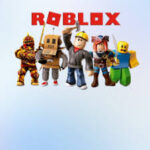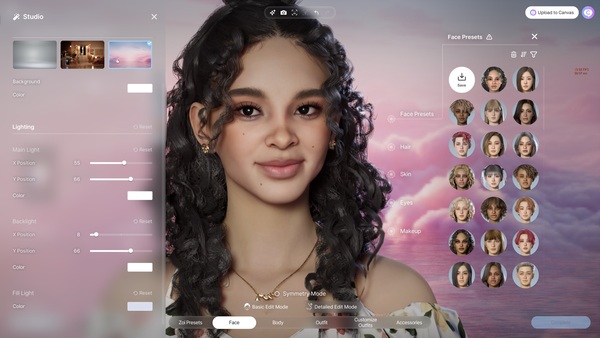Popular Now
The inZOI game has captured attention worldwide for its groundbreaking approach to life simulation. But beneath the surface of relationships, occupations, and character customization lies a highly complex and feature-rich system that enables players to build, design, and innovate: the inZOI Build System. While many players only scratch the surface of this mechanic, understanding the intricate architecture and toolset of inZOI's building mode can elevate your gameplay from casual living to creative mastery. In this article, we’ll deeply explore the Build System—its structure, functions, workflow, and creative potential—across ten detailed sections designed to help you evolve into a true architect of the inZOI world.

Getting Started with the Build Mode
The Build Mode in inZOI isn't just a design tool—it's a gateway to creating your own ecosystem.
Entering the Build Environment
To activate Build Mode, you must first select a vacant plot or an existing lot. After choosing the "Build" option from the radial menu, the game seamlessly transitions into a flexible design workspace. Unlike similar titles, inZOI doesn’t lock you into a grid system unless you opt-in, giving more natural fluidity to your design process.
The Interface Overview
Upon entering Build Mode, players are met with an intuitive UI divided into structural categories: Foundation, Walls, Roofs, Floors, Furniture, and Landscaping. Each section is enhanced by subcategories, real-time previews, and advanced rotation/scaling sliders that make even intricate designs accessible.
Laying the Foundation: Tools and Measurements
Before walls go up and furniture is placed, your foundation sets the tone—both literally and structurally.
Height, Materials, and Slope Control
The foundation tool allows you to raise or lower your structure’s base. You can slope land naturally or apply an artificial platform. inZOI’s dynamic terrain editing allows you to mimic real-world elevation levels, introducing slopes, stairs, and even water channels.
Measurement and Snapping Tools
The precision tools—like smart snapping, measuring tape overlays, and blueprint saving—are critical for replicating symmetrical designs or fine-tuning alignments. The system even accounts for sunlight direction and real-time shadow projection.
Architectural Structures: Walls, Roofs, and Rooms
Once the foundation is complete, you can start shaping your building's identity.
Smart Walling System
inZOI’s wall tool includes three types: straight, curved, and diagonal. This enables non-rectangular floor plans and organic flow. You can adjust wall height in 10cm increments and even create transparent or partially open structures with modular window integration.
Dynamic Roofing and Room Templates
Roof creation in inZOI is surprisingly robust. Players can customize pitch, curve, overhang, and even material blend (such as metal and tile hybrids). Room templates offer drag-and-drop efficiency for players who want to start with predesigned layouts and then refine them.
Material Selection and Surface Customization
Once the shell is complete, it’s time to define texture, mood, and material composition.

Textures, Paints, and Realism
From rustic wood to high-gloss ceramic, inZOI includes over 200 unique textures. Surfaces respond to in-game lighting dynamically, meaning a wall painted matte grey in morning sun looks different under neon night lighting.
Custom Swatches and Community Sharing
The swatch editor allows you to import your own colors or download palettes from the inZOI Workshop. You can even “sample” real-world images to generate in-game materials—perfect for fans who want to replicate real architecture.
Furniture Placement and Interactive Elements
Now that you have a structure, it’s time to populate it with life—through furniture, decorations, and gadgets.
Intelligent Placement and Interaction Mapping
Unlike static placement in other games, inZOI maps interactions per object. A sofa facing a TV triggers comfort boosts when watching; a plant near a window improves air quality stats. Furniture isn't just aesthetic—it has gameplay effects.
Category Breakdown and Utility
Furniture is sorted by type (living room, kitchen, outdoor, etc.) but also by function (comfort, decoration, skill boost). Special objects, like smart fridges or hover beds, introduce mechanical and social interactions tied to the AI system.
Landscaping: Sculpting the Outdoors
Outdoor design in inZOI is just as important as your home’s interior.
Terrain Sculpting Tools
Players can sculpt terrain using brushes that control size, intensity, and shape. You can create valleys, mountaintops, lakes, and even subterranean caves. There are sliders for soil type, plant density, and wildlife probability.
Planting and Ecology Systems
inZOI includes a dynamic ecology system. The type and arrangement of plants affect local biodiversity, pollution levels, and the happiness of nearby inZOIans. You can even attract certain animals with the right setup, unlocking new interactions.
Structural Additions: Basements, Attics, and Elevators
Multi-level complexity adds character and vertical storytelling to your design.
Basements and Underground Zones
You can dig multiple basement levels with structural supports, water drainage systems, and power routing. Certain furniture—like generators or crypts—can only be used underground, adding gameplay function to architectural decisions.
Attics and Vertical Expansion
Attics are created by manually shaping the roof interior. inZOI’s system auto-detects viable attic zones and offers insulation options. Elevators and ladders can be placed to connect levels, giving full 3D vertical flow.
Dynamic Lighting and Power Systems
A structure comes alive when lit properly—both aesthetically and functionally.

Lighting Types and Shadow Mechanics
Lighting in inZOI includes point lights, directional lights, and area lights. Realistic shadows change with time of day. You can place light sources manually or use an “Auto Balance” tool to optimize brightness per room.
Electrical Systems and Power Management
Each lot has a power limit. Too many electronics drain your system, leading to outages unless you install solar panels, backup batteries, or connect to city infrastructure. Smart homes can automate lights based on occupancy and time.
Community Builds and Shared Libraries
The inZOI creative community is thriving, thanks to a robust sharing infrastructure.
Blueprint Upload and Download
Players can export their homes or lots as .IZD files (inZOI Design Format) and upload them to the in-game gallery. You can browse by tag, rating, or function—like "Compact Living" or "Cyberpunk Studio."
Remixing and Attribution
Shared builds can be locked or open to remix. If remixable, you can tweak another player’s structure and reshare with proper attribution, allowing a culture of collaborative design and iteration.
Automation and AI in Construction
Advanced users can leverage automation and AI to streamline and even innovate new design methods.
Auto-Construct Tools
The AI Designer can generate full homes based on prompts like "Modern two-bedroom with eco elements." You can accept, modify, or reject components. This is great for players who want quick results or inspiration.
Modular AI Assistants
Once you've trained your own AI Architect (via in-game XP), it learns your style and suggests additions, color schemes, or room flows in real-time. This feature transforms the Build System into a collaborative effort between human creativity and machine intelligence.
Final Touches and Realism Enhancements
A true masterpiece needs those last details that breathe life into every corner.
Decorative Clutter and Sound Design
Beyond core furniture, inZOI allows micro-placement of items like keys, books, wires, and candles. Ambience settings—like wind chimes or wall-mounted speakers—tie into the home’s audio-visual identity.

Environmental Feedback
Once finished, your building gets rated by AI on structure, eco-friendliness, and style. High-rated homes can appear in the cityscape of other players as “Featured Lots,” giving you community recognition for architectural excellence.
Conclusion
inZOI’s Build System is not just a tool for creating environments—it’s an evolving language of spatial storytelling, strategic utility, and artistic expression. From foundational layouts to AI-enhanced automation, this system transforms every player into both an engineer and an artist. By mastering each stage—terrain, structure, furnishing, and finishing—you can craft not just homes, but whole experiences that impact your inZOIans and community alike. Whether you're a minimalist designer or a maximalist dreamer, this is the core system that defines the creativity potential of inZOI.