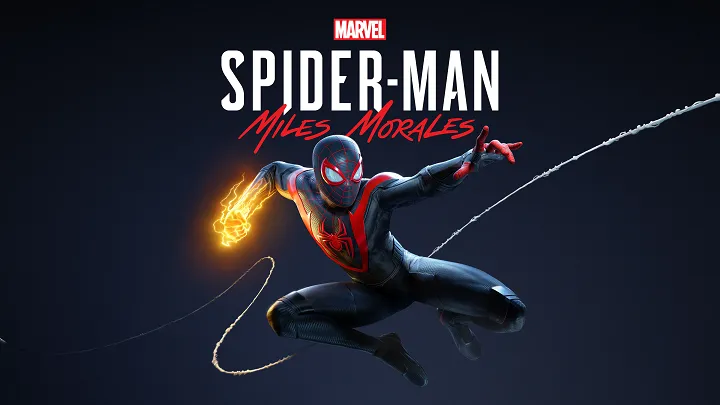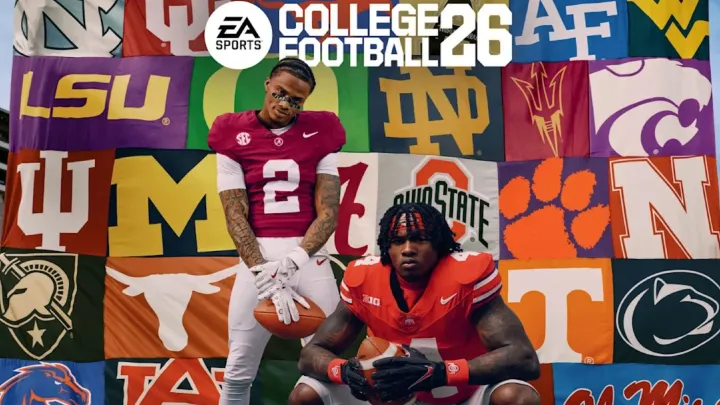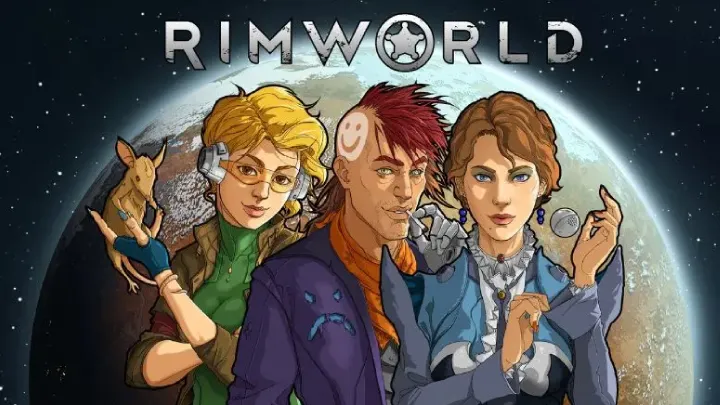Introduction
In 2025, cloud storage has become a cornerstone of digital life, enabling seamless access to files across devices, from laptops to smartphones, regardless of operating system. With remote work, hybrid learning, and personal data management on the rise, cross-platform compatibility is critical. According to industry reports, over 60% of professionals rely on cloud storage for collaboration, backups, and accessibility, while data breaches highlight the need for robust security features like encryption and two-factor authentication (2FA). The best cloud storage apps offer intuitive interfaces, generous free tiers, and integration with productivity tools, making them essential for students, freelancers, and businesses alike.
This article ranks the top 5 cross-platform cloud storage apps—Google Drive, Dropbox, Microsoft OneDrive, pCloud, and Sync.com—based on their accessibility across Windows, macOS, iOS, Android, and Linux (where applicable), security, storage capacity, and user reviews from sources like PCMag, Zapier, and ReHack. Each app is evaluated for features, strengths, weaknesses, and suitability for various use cases, with a star rating out of 5. These apps ensure your files are available anytime, anywhere, while balancing security, ease of use, and affordability. Whether you're syncing work documents, sharing photos, or backing up sensitive data, these solutions streamline your workflow across all your devices.
1. Google Drive
Google Drive remains a dominant force in cloud storage for 2025, offering seamless integration with Google Workspace and robust cross-platform support. Its free tier provides 15GB of storage, shared across Gmail and Google Photos, with paid plans starting at $1.99/month for 100GB.
Features: Google Drive supports Windows, macOS, iOS, Android, and web access, with partial Linux support via third-party tools. It uses AES-256 encryption for data at rest and TLS for transfers. Key features include real-time collaboration on Docs, Sheets, and Slides, AI-powered file search, and offline access. Users can stream or mirror files to optimize local storage, and integrations with thousands of apps enhance productivity. The free tier includes basic sharing and version history, while premium plans add advanced security and Google One perks like VPN.
Strengths: Google Drive excels in collaboration, making it ideal for teams and students. Its generous free tier suits casual users, and deep integration with Google Workspace streamlines workflows for professionals using Gmail or Calendar. The AI-driven search saves time by locating files quickly, and cross-platform syncing is reliable, with mobile apps supporting biometric logins. For example, educators can share lesson plans across devices, while marketers sync campaign assets in real-time. Reviews highlight its ease of use and compatibility with third-party tools like Zapier for automation.
Weaknesses: The 15GB free storage is shared with Gmail, filling up quickly. Privacy concerns persist due to Google’s data practices, and it lacks zero-knowledge encryption. Linux support is unofficial, requiring technical setup, and advanced security features like 2FA enforcement are premium-only. Some users report syncing delays with large files, and collaboration tools can overwhelm solo users not needing Workspace integration.
Evaluation: 4.6/5 stars. Google Drive is a top choice for collaborative work and Google ecosystem users, offering unmatched integration and accessibility, though privacy-conscious users may hesitate.
2. Dropbox
Dropbox is a veteran cloud storage solution known for its reliability and cross-platform compatibility, serving over 700 million users in 2025. The free tier offers 2GB, with paid plans starting at $9.99/month for 2TB.
Features: Dropbox supports Windows, macOS, iOS, Android, and web platforms, with Linux support via third-party clients. It uses AES-256 encryption and SSL/TLS for security, offering Smart Sync to save local space, file versioning, and secure sharing with expiring links. The free tier includes basic collaboration tools, while premium plans add Dropbox Rewind for file recovery and advanced admin controls. Integrations with Slack, Zoom, and Adobe enhance its utility.
Strengths: Dropbox’s strength lies in its fast, reliable syncing across devices, ideal for remote teams and creatives handling large files like videos or designs. Smart Sync allows access to cloud-only files without local storage use, perfect for low-capacity devices. Its intuitive interface simplifies file management, and robust sharing options suit freelancers sharing portfolios or businesses managing projects. For instance, photographers can sync high-resolution images effortlessly, while students share group assignments. Reviews praise its polished apps and third-party integrations for seamless workflows.
Weaknesses: The 2GB free tier is limited compared to competitors, and paid plans are pricey for casual users. It lacks zero-knowledge encryption, raising privacy concerns, and Linux support is not native. Free users miss advanced features like extended file recovery, and some report occasional sync conflicts with large datasets. Integration setup can be complex for non-tech users.
Evaluation: 4.5/5 stars. Dropbox is excellent for professionals and teams needing fast syncing and collaboration, but its small free tier and cost may deter budget-conscious users.
3. Microsoft OneDrive
Microsoft OneDrive is a powerhouse for Windows users and Microsoft 365 subscribers, offering seamless cross-platform access in 2025. The free tier provides 5GB, with paid plans starting at $1.99/month for 100GB.
Features: OneDrive supports Windows, macOS, iOS, Android, and web access, with partial Linux support via third-party tools. It uses AES-256 encryption and TLS, with features like Personal Vault for sensitive files, real-time Office app collaboration, and automatic photo backups. The free tier includes basic syncing and sharing, while premium plans add Copilot AI for file summaries and 1TB storage with Microsoft 365. It integrates with Teams and SharePoint for enterprise use.
Strengths: OneDrive’s tight integration with Windows and Microsoft 365 makes it a natural choice for Office users, enabling real-time document editing across devices. Personal Vault adds extra security for sensitive data, ideal for professionals like accountants or HR managers. The mobile app’s photo organization is a boon for personal users, and Copilot enhances productivity by summarizing reports or finding files. Students benefit from affordable plans bundled with Office apps, and cross-platform apps ensure accessibility. Reviews highlight its value for Microsoft ecosystem users.
Weaknesses: The 5GB free tier is modest, and advanced features like Copilot require a Microsoft 365 subscription. Linux support is limited, and syncing issues can occur with large files. Privacy concerns arise due to Microsoft’s data policies, and non-Office users may find integration less valuable. Some report slower sync speeds on macOS compared to Windows.
Evaluation: 4.5/5 stars. OneDrive is ideal for Microsoft users and professionals needing Office integration, though its free tier and privacy practices may limit appeal for others.
4. pCloud
pCloud is a versatile cloud storage app gaining traction in 2025 for its lifetime plans and media-friendly features. The free tier offers 10GB, with paid plans starting at $4.99/month or a one-time $199 for 500GB.
Features: pCloud supports Windows, macOS, Linux, iOS, Android, and web access, using AES-256 encryption with optional pCloud Crypto for zero-knowledge storage. It includes file versioning, secure sharing, and a built-in media player for streaming. The free tier offers basic syncing and collaboration, while premium plans add extended file history and priority support. It integrates with Microsoft Office and Google Drive for flexible workflows.
Strengths: pCloud’s lifetime plans are cost-effective for long-term users, and native Linux support sets it apart. The media player is perfect for photographers or videographers streaming content across devices, and pCloud Crypto ensures privacy for sensitive files. Its intuitive apps make file management easy for students organizing notes or freelancers backing up projects. Cross-platform performance is reliable, and the 10GB free tier is generous for personal use. Reviews praise its affordability and privacy options.
Weaknesses: pCloud Crypto requires an additional fee, and the free tier limits file history to 15 days. Syncing can be slower for large media files, and integration options are fewer than Dropbox. Some users report a learning curve for advanced features, and customer support is slower for free users. The lack of real-time collaboration tools limits team use.
Evaluation: 4.4/5 stars. pCloud is great for media-heavy users and those seeking lifetime plans or Linux support, but additional costs for encryption may deter some.
5. Sync.com
Sync.com is a privacy-focused cloud storage app, ideal for security-conscious users in 2025. The free tier offers 5GB, with paid plans starting at $8/month for 2TB.
Features: Sync.com supports Windows, macOS, iOS, Android, and web access, with AES-256 encryption and zero-knowledge architecture. It includes file versioning, secure sharing with password-protected links, and real-time syncing. The free tier offers basic collaboration and unlimited devices, while premium plans add HIPAA compliance and extended history. It integrates with Microsoft Office for document editing.
Strengths: Sync.com’s zero-knowledge encryption ensures maximum privacy, making it ideal for professionals handling sensitive data, like lawyers or healthcare workers. The free tier’s 5GB and unlimited device syncing suit students or small teams, and password-protected sharing enhances security. Its clean interface is user-friendly, and mobile apps support biometrics. For example, freelancers can share client files securely, while families back up photos privately. Reviews commend its strong security and affordability for teams.
Weaknesses: Sync.com lacks Linux support, and upload speeds can be slower than Dropbox. The free tier limits advanced features like extended file history, and collaboration tools are less robust than Google Drive’s. Some users report occasional sync errors with large folders, and integration options are limited compared to competitors.
Evaluation: 4.3/5 stars. Sync.com is perfect for privacy-focused users and small teams, but its lack of Linux support and slower speeds may limit broader appeal.
Conclusion
The top 5 cross-platform cloud storage apps of 2025—Google Drive, Dropbox, Microsoft OneDrive, pCloud, and Sync.com—cater to diverse needs, from collaboration to privacy. Google Drive leads for its integration and collaboration tools, ideal for teams and students. Dropbox excels in fast syncing for creatives, while OneDrive is a must for Microsoft users. pCloud offers unique lifetime plans and Linux support, and Sync.com prioritizes privacy for sensitive data. Each app ensures seamless access across Windows, macOS, iOS, Android, and web platforms, with varying degrees of Linux support. Despite limitations like small free tiers or privacy concerns, combining these apps (e.g., Google Drive for collaboration, Sync.com for secure backups) creates a versatile ecosystem. As digital demands grow, these tools safeguard and streamline your workflow, ensuring your files are always accessible and secure. Start with their free tiers to find the best fit for your cross-platform needs.