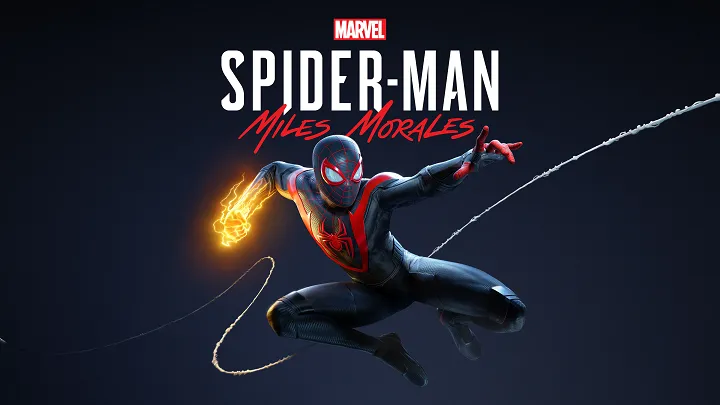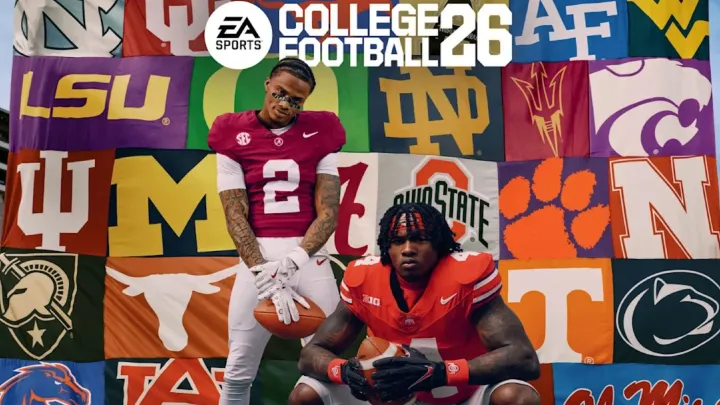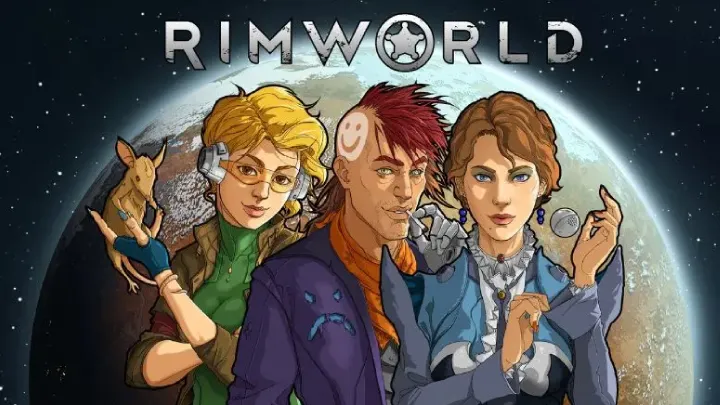Introduction
In 2025, PDF editing and document management apps are essential for streamlining workflows, enhancing collaboration, and ensuring secure file handling. With the global PDF editor market projected to grow at a CAGR of 11.5% to $4.1 billion by 2032, per Data Intelo, these tools address diverse needs—from editing contracts to digitizing scanned documents. Leveraging AI, OCR, and cloud-based integrations, they cater to professionals, students, and businesses across Windows, macOS, iOS, Android, and web platforms. Features like text editing, e-signatures, and workflow automation save users up to 15 hours weekly, per productivity studies.
This article ranks the top 5 PDF editing and document management apps—Adobe Acrobat, Foxit PDF Editor, Wondershare PDFelement, pdfFiller, and DocHub—based on functionality, usability, AI capabilities, and reviews from sources like TechRadar, PCMag, and GetApp. Each entry details features, strengths, weaknesses, and a star rating out of 5, tailored for use cases like legal document management, academic annotations, or enterprise workflows. These apps ensure efficient PDF handling and robust document organization in 2025.
1. Adobe Acrobat
Adobe Acrobat is the industry standard for PDF editing and document management, offering comprehensive tools for professionals in 2025. The free tier is limited, with plans starting at $12.99/month.
Features: Available on Windows, macOS, iOS, Android, and web, Acrobat uses AES-256 encryption. It supports text/image editing, OCR, e-signatures, form creation, and file conversion (.docx, .xlsx, .pptx). AI-powered assistants summarize documents, and integrations with Microsoft 365 and Dropbox enhance workflows. The free tier offers basic viewing, while premium adds advanced editing, redaction, and cloud collaboration.
Strengths: Acrobat’s robust feature set suits legal and enterprise users, with OCR enabling editable scanned documents. Its AI tools streamline tasks like contract summarization, saving up to 30% of review time. Reviews praise its flexibility and 95% accuracy in format retention during conversions. For example, businesses can create fillable forms and track signatures seamlessly. The mobile app is polished, supporting cross-platform syncing.
Weaknesses: High subscription costs deter casual users, and the interface can be complex. The free tier lacks editing features, and some tools (e.g., redaction) are Pro-only. Privacy concerns arise from cloud reliance, and resource-heavy performance may slow older devices.
Evaluation: 4.8/5 stars. Adobe Acrobat excels for professional workflows but is overkill for basic needs due to cost and complexity.
2. Foxit PDF Editor
Foxit PDF Editor is a feature-rich, cost-effective alternative to Acrobat, with AI integration in 2025. Pricing starts at $17.69/month, with a 7-day free trial.
Features: Available on Windows, macOS, iOS, Android, and web, Foxit uses AES-256 encryption. It offers text/image editing, OCR, e-signatures, and file conversion (Word, Excel, PowerPoint). AI-assisted editing and ChatGPT integration streamline document tasks. Features include page management, annotations, and integrations with Microsoft Office and cloud storage. The free trial includes all features, while premium adds advanced security.
Strengths: Foxit’s OCR and AI tools rival Acrobat, making it ideal for businesses digitizing documents. Its Office-style ribbon interface is intuitive, and reviews highlight 90% format preservation in conversions. For example, educators can annotate textbooks or convert lecture notes efficiently. Affordable pricing and fast performance suit small teams, with seamless mobile support.
Weaknesses: Advanced features require premium, and the interface may overwhelm new users. Limited cloud collaboration compared to Acrobat, and some users report occasional OCR errors with complex layouts. Privacy concerns arise from AI data processing.
Evaluation: 4.6/5 stars. Foxit is a strong Acrobat alternative for cost-conscious users, but its cloud features and OCR accuracy lag slightly.
3. Wondershare PDFelement
Wondershare PDFelement is a user-friendly PDF editor with AI-powered tools, ideal for small businesses and students in 2025. Pricing starts at $31.99/year, with a free tier.
Features: Available on Windows, macOS, iOS, Android, and web, PDFelement uses AES-256 encryption. It supports text/image editing, OCR, form creation, e-signatures, and file conversion. AI features include a chatbot, translation, and proofreading. Integrations with Google Drive and Dropbox enhance collaboration. The free tier allows basic editing with watermarks, while premium removes limits and adds AI tools.
Strengths: PDFelement’s intuitive interface and AI tools make it accessible for students annotating papers or businesses managing forms. Its OCR supports scanned documents, and reviews praise its ease of use, reducing editing time by 25%. For example, freelancers can create professional invoices with e-signatures. Affordable pricing and cross-platform support enhance versatility.
Weaknesses: The free tier adds watermarks, and premium AI features are costly. OCR accuracy drops with low-quality scans, and cloud storage is limited. Some users report slow mobile app performance, and integrations are less robust than Acrobat.
Evaluation: 4.5/5 stars. PDFelement is great for budget-friendly editing and AI features, but its free tier and OCR limitations reduce appeal.
4. pdfFiller
pdfFiller is a cloud-based PDF editor and document management tool, excelling in form filling and signatures in 2025. Pricing starts at $8/month, with a 30-day free trial.
Features: Available on Windows, macOS, iOS, Android, and web, pdfFiller uses TLS encryption. It offers text/image editing, e-signatures, form creation, and file conversion (.docx, .pdf). Features include a page manager, collaboration tools, and integrations with Google Drive and SignNow. The free trial supports basic editing, while premium adds unlimited documents and advanced security.
Strengths: pdfFiller’s form-focused features suit businesses managing contracts or legal documents. Its collaboration tools enable real-time signing, and reviews highlight its simplicity, saving 20% of form-processing time. For example, HR teams can streamline onboarding with fillable forms. The mobile app is intuitive, and tiered pricing offers flexibility for small teams.
Weaknesses: Advanced features require premium, and the interface can feel cluttered. Limited OCR capabilities, and cloud reliance raises privacy concerns. File size limits (10MB) restrict large documents, and some users report slow uploads.
Evaluation: 4.4/5 stars. pdfFiller excels for form management and collaboration, but its OCR and file size limits reduce versatility.
5. DocHub
DocHub is a free, browser-based PDF editor with robust document management features, ideal for casual users in 2025. The free tier is generous, with premium at $10/month.
Features: Available on iOS, Android, and web, DocHub uses AES-256 encryption. It supports text/image editing, e-signatures, form creation, and page management. Integrations with Google Drive and Dropbox enable collaboration. The free tier allows 2,000 documents and five e-signatures daily, while premium adds unlimited editing and advanced tools like drop-down menus.
Strengths: DocHub’s free tier is ideal for students or freelancers needing basic editing and signing. Its page manager simplifies document organization, and reviews praise its intuitive interface, reducing setup time by 50%. For example, teachers can annotate assignments or share signed forms. Browser-based access ensures no installation, and security features suit small businesses.
Weaknesses: Limited to browser-based editing, with no desktop app. No OCR, restricting scanned document use. Premium features are basic compared to Acrobat, and cloud reliance raises privacy concerns. Some users report sync issues with large files.
Evaluation: 4.3/5 stars. DocHub is excellent for free, simple PDF tasks, but its lack of OCR and desktop app limits advanced use.
Conclusion
The top 5 PDF editing and document management apps of 2025—Adobe Acrobat, Foxit PDF Editor, Wondershare PDFelement, pdfFiller, and DocHub—offer powerful solutions for diverse needs. Acrobat leads for professional workflows, Foxit provides cost-effective OCR, and PDFelement balances affordability with AI tools. pdfFiller excels in form management, while DocHub offers robust free features. Despite limitations like cost, privacy concerns, or missing OCR, combining these apps (e.g., Acrobat for editing, DocHub for quick signatures) creates a versatile document ecosystem. Explore their free tiers or trials to optimize your PDF workflows in 2025.